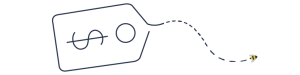Follow these steps before you send your device in for repair or replacement. If it won’t turn on or respond, finish as many steps as possible :
2 – Back up your iOS device
3- To protect your data, erase your iOS device.
4- Remove your device from your Apple ID device list.
5- Remove the SIM card from your iOS device or iPadOS device if it uses one, and keep it in a safe place. If your iOS device doesn’t use a SIM card, contact your wireless service provider to suspend service if necessary.
6- Remove protective cases