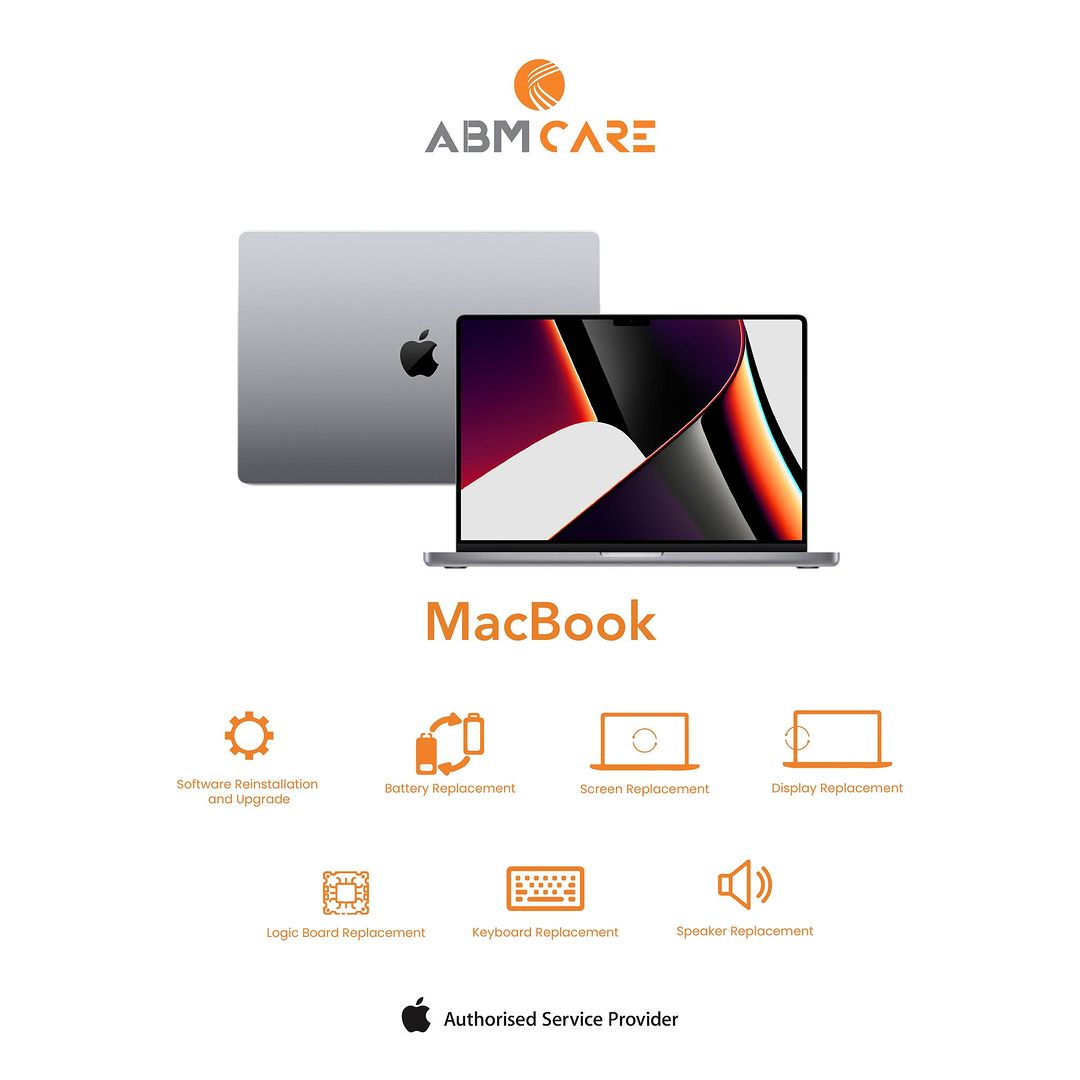
The MacBook in general is one of the most reliable and intelligent devices you can use while enjoying all its attractive features. However, contrary to popular belief, the inevitable happens with technology. It can get damaged sometimes, as every device has its pros and cons.
Hopefully, it will not happen to you. In case it does, read and be prepared for some of the common problems your MacBook might be showing and how to troubleshoot them in MacBook repair.
The laptop sometimes shows signs of extended usage. The more you use your MacBook, the more likely it is to get damaged and begin to slow down.
Think of the following scenarios:. The keys on your MacBook Pro are not responding. The battery no longer holds enough charge for you to use it. A small crack appears on the screen. Here is when a repair is needed and bringing your Mac to an Apple Authorized Service Provider becomes a necessity.
Under your AppleCare warranty, ABMCARE repairs any part found defective in either the material or workmanship.
MacBook problems come in levels. The following section lists some of the common problems and what to do in those cases.
Spills
One of the most common damages for MacBooks comes from spills. It is common for users to keep a drink near their MacBook while they are working or just browsing online. They might have accidents and spills.
Startup issues
Power issues are common to hear. Sometimes your Mac fails to boot properly. You find yourself looking at a blank screen or a gray startup screen instead of the desktop. When this happens, you can try booting in Safe Mode. This will repair any directory issues that might be the cause of the startup problem.
You can try at first to plug the MacBook in for some time because it could be a charging port problem.
Battery
Sometimes, the MacBook laptop battery takes hours to fully charge, and once it is plugged, it runs out considerably faster compared to its prior performance.
When the battery of your MacBook cannot retain a charge much longer, this is a sign that there is something wrong and it needs repair or change.
To test this issue, you can also check ‘System Preferences’ and choose software updates, where you can see which application is constantly using the battery.
Drops, falls and slips
Apart from liquids, drops and falls are common ways a MacBook can get damaged. You might turn too quickly at your desk and send your MacBook to the floor, or it might slide off the desk.
Natural Wear and Tear
Not all MacBook damages occur because of an accident. In some cases, technology simply gets old. Natural wear and tear might occur due to years of use—that is, how much you have used the device. Some devices suffer a few scratches, while others suffer extensive damage. This can be seen in:
- Random shutdowns
- Broken keyboards
- Shortened battery lifetime
- Port issues
- Overheating problems
MacBook “repair” is more like a “parts” replacement. Certain defective parts within the device are usually replaced to restore functionality. For example, if your logic board has a liquid spill, ABMCARE will not repair your logic board but simply replace it. A broken MacBook screen requires screen replacement instead of repairing the entire MacBook.
Even if your Mac is outside of its warranty period, you can still take it to an Apple Authorized Service Provider and get help. As ABMCARE, we will let you know if any repair needs to be done, and you can decide if it is worth it. Depending on the cost, you can either repair it or upgrade to a new model. We won’t charge you anything unless you agree to the repair or specific hardware replacement.
Some solutions help prevent MacBook breaks. You can use:
- a case that limits how far you open the MacBook
- a cushioned briefcase or shoulder bag
- a slip-resistant laptop case
- a protective keyboard cover
Do not panic if your MacBook turns out to have a specific problem. You don’t need to get a new laptop right away. Most of the time, there is a solution to the problem you are facing. You just need to take your device to the nearest Apple Authorized Service Provider and put it in our technicians’ expert hands. Contact us today at www.abmcare.com/contact-us/ and make an appointment.




